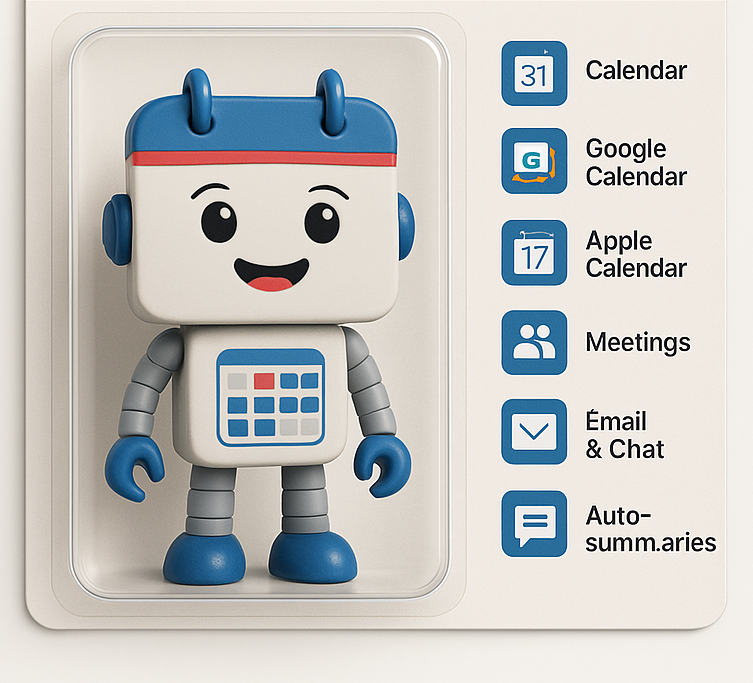Turn Conversations into Calendar Actions with AI
The Calendar Agent is your intelligent scheduling assistant. Instead of opening your calendar, tapping around, and figuring out your week—you just ask. Whether it’s checking if you’re free, creating an event, or moving a meeting, this AI agent does it for you via natural conversation.
It’s like having a personal assistant who never forgets, always listens, and knows your calendar inside out.
💼 What’s This Solution About?
Designed to eliminate time wasted on scheduling logistics, Calendar Agent handles everything from availability checks to setting reminders—based entirely on your text or voice instructions. It integrates with your Google Calendar in real-time and responds naturally, like a human assistant.
🗓️ The Future of Calendar Management
Traditional Pain Points:
✖️ Wasted time manually checking availability
✖️ Double-bookings from oversight
✖️ Forgotten meetings without reminders
TimeMind AI Solutions:
✓ Natural language processing understands context
✓ Auto-conflict detection prevents scheduling errors
✓ Proactive reminders with meeting prep notes
✨ Key Features of Intelligent Calendar Management Assistant
| Feature | Description |
|---|---|
| 📅 Check Availability | Ask for your open time slots or find shared availability with others. |
| 🔍 Read Events | Get daily, weekly, or filtered summaries of your schedule. |
| ✍️ Create Events | Just say the details—date, time, participants, topic—and it’s done. |
| 🔁 Update Meetings | Change time, add people, or update topics—all via command. |
| 🗑️ Delete Events | Instantly remove individual events or clean up past weeks. |
| 🔗 Calendar Sync | Integrates securely with Google Calendar and updates in real-time. |
Impact of CalendAI
| Feature | Business Impact | |
|---|---|---|
| Instant Availability Checks | “Find me 2-hour slots this week” → Suggests optimal times | |
| Context-Aware Scheduling | “Lunch meeting with Mumbai team” → Auto-sets time zone | |
| Meeting Summaries | “Show today’s agenda” → Lists events with video links | |
| Bulk Operations | “Clear all non-essential meetings Friday” → One-click purge | |
| Cross-Calendar Sync | Manages personal + work calendars intelligently |
🎯 Who Needs TimeMind AI Most?
| Role | Before TimeMind | After |
|---|---|---|
| Executives | EA spends 3hrs/day scheduling | Self-service via voice commands |
| Sales Teams | 20% meetings overlap | Auto-time zone adjustment |
| Consultants | Client time wasted on scheduling | Booking page integration |
| Doctors | No-shows from reminder gaps | SMS/WhatsApp reminders |
⚙️ How It Works (3 Steps)
- Connect Calendars
- Google/Outlook/Apple Calendar in 2 minutes
- Give Commands
- Voice: “Move my 3PM to 4:30PM”
- Text: “Find common slots with Priya next week”
- AI Executes
- Updates all calendars
- Notifies participants
- Logs changes
🧩 Who Needs It the Most?
- People with full calendars who hate manual scheduling
- Teams that frequently collaborate across time zones
- Professionals looking to automate their productivity workflows
- Organizations aiming to cut back on calendar coordination overhead